List of Apps I use to Present Information to my Students
I used to have an ActivBoard in my classroom but my district
decided recently to move away from these and start using iPads and a television
screen. I was part of the first group to pilot this technology. I have many
apps that I use to help present my lessons to my students. Here are some of the
ones I use most often.
1. Notability
Notability is a notetaking and annotation app. You can start
with a blank white screen that you can draw, write, or type on. You can also
upload pdfs to annotate over. I have Google Slides with my math lessons on
them. I convert them to a pdf, upload them to Notability, and then I can mirror
my iPad screen to the tv. I can then show students how to solve the problems. Below
is a screenshot of one of the problems I modeled for students:
2. iPevo Whiteboard
I have a document camera in my room but I often use iPevo
Whiteboard as a way to use my iPad as a document camera. If I am already using
my iPad to teach I can easily switch to this app if I want to show something on
paper like the answers to homework or a student’s work. I do have a Belkin
Tablet Stage that will hold my iPad so I can more easily use it as a document
camera.
3. Splashtop
I love to use my computer to show my students things but I
hate standing behind my computer. I find that if I am tied to my computer, I
have more behavior problems or students goofing off. That’s where Splashtop
comes in. I can control my computer from my iPad. That way I can walk around
the room while still showing something to my students from my computer.
4. Google Slides
I create a lot of Google Slides for my classroom. I really
like the iPad app for Google Slides. It is nice because you can present to an
external display, like the television in my classroom. Then on the iPad, your slide
notes take up most of the screen so they are easy to read. Again, I like that I
can walk around the room while I am using this.
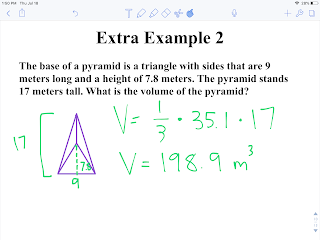
Hi Hannah,
ReplyDeleteI’m curious. Does the Belkin Tablet Stage center the document under the tablet lens to ovoid the parallax distortion, or do you do that manually, or is this even an issue? Thanks for the resources.
That is an excellent question. I had never heard of parallax distortion so I looked it up. I haven't noticed this issue but I will definitely look for it next time I use my table stage.
DeleteThanks for sharing the apps! I didn't know about 1-3 apps, but looked it up and saw that Notability seemed fun. It does make sense that it's best to choose an app that allows you to teach while monitoring the students.
ReplyDeleteYes, I use Notability every day and I love it! I find it helpful to use a stylus to write with. My favorite stylus is the Adonit Jot Pro because the plastic disk makes my handwriting clear and easy to read while using Notability.
DeleteI searched for videos of the stylus, was shown examples, and thought it looked awesome.
DeleteThanks for the great app recommendations! This is actually perfect timing since I had an instructor ask me about iPad apps last week. Have you by chance used the OneNote App for iPad? That's usually my suggested note-taking app since it integrates with our Office 365 accounts and Blackboard. I'm curious how it compares with Notability.
ReplyDeleteI have not had a chance to use the OneNote App. Our district has Google accounts rather than Office 365. I do know that Notability works well with OneDrive though. You can easily connect those accounts and upload pdfs from your drive to Notability.
DeleteHannah, iPevo Whiteboard is a new one to me and it was quite interesting to review its potential.
ReplyDeleteIt's great when you quickly want to switch to a document camera. It is a bit buggy though. It has improved over time, so I do continue to use it.
DeleteHannah, thanks for the resources! My students use Notability on iPad too, and have really enjoyed it.
ReplyDeleteOne tool I use regularly for presenting is Peardeck. I can project on the board, and each student sees it on their screen. I can also embed questions to keep the presentation active and engaging.